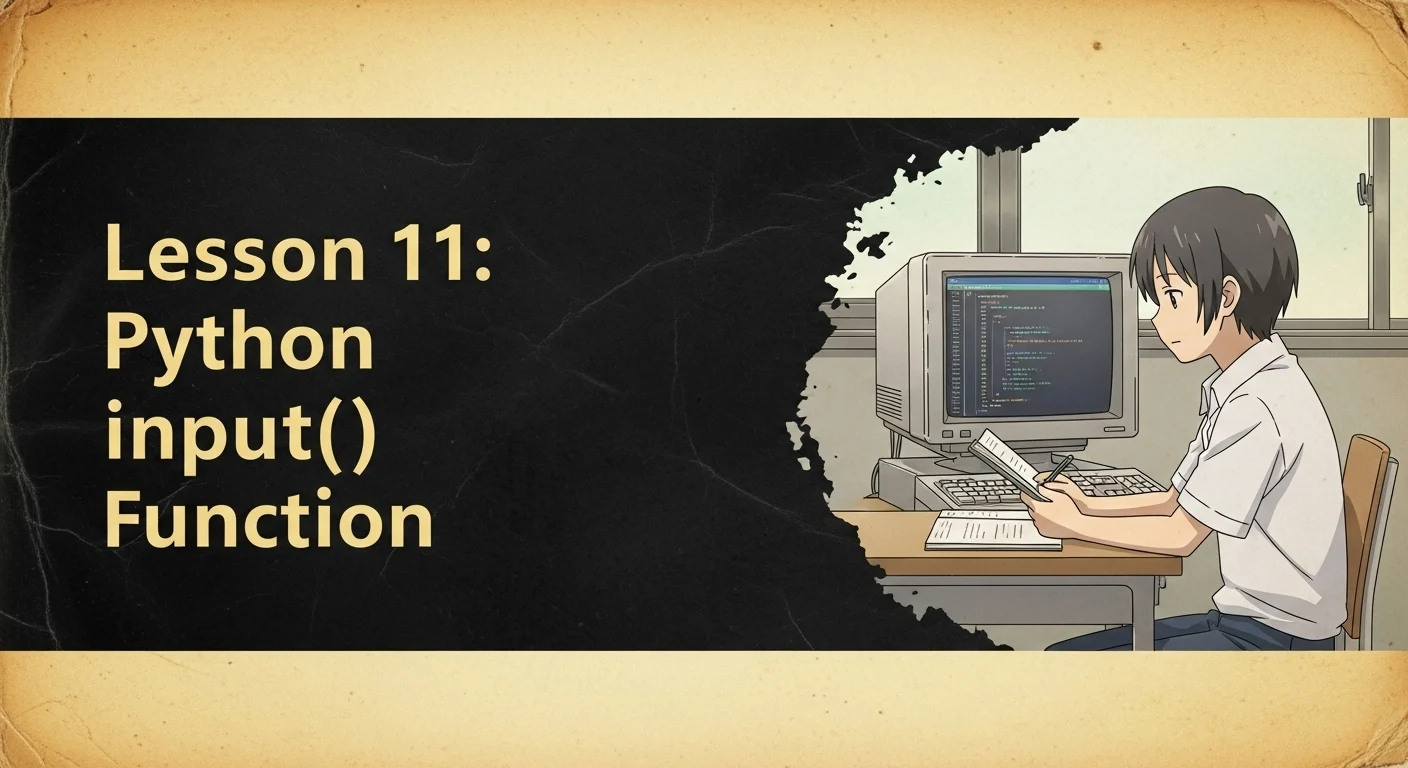What is the input() function?
It's simple: input() pauses your script, waits for the user to type something, and then hit Enter. Whatever they type gets captured so you can use it.
You can put a message inside the parentheses to tell the user what you want. This is called a prompt.
name = input("Enter your name: ")
print("Hello, " + name)The program will display "Enter your name: ", wait, and once you type your name and press Enter, it will store it in the name variable.
The Single Most Important Thing to Remember
input() ALWAYS gives you a string.
Always.
If the user types 5, you don't get the number 5. You get the string '5'. If they type 3.14, you get the string '3.14'. This is the source of many beginner errors.
Why? Because what the user types is just a sequence of characters from the keyboard. Python doesn't assume you want a number.
How to Use It for Numbers
Since you get a string, you can't do math with it directly.
age_string = input("Enter your age: ")
# age_in_ten_years = age_string + 10 # This will CRASHThis fails because you can't add a string (age_string) and an integer (10).
You have to convert the string to a number. This is called type casting. Use int() for integers and float() for numbers with decimals.
age_string = input("Enter your age: ")
age_number = int(age_string)
age_in_ten_years = age_number + 10
print(age_in_ten_years)Most people combine the two lines:
age = int(input("Enter your age: "))This line now does two things: gets the user input, and immediately tries to convert it to an integer.
What If the User Types "ten" instead of 10?
If you try to run int("ten"), your program will crash with a ValueError.
For now, just know that your code assumes the user will enter valid numbers. Later, you'll learn about try-except blocks to handle these errors without crashing.
Common Mistakes
- Forgetting to cast: Trying to do math with the raw string output from
input(). Remember,'5' + '5'is'55', not10. - Bad variable names: Never name your variable
input. It overwrites the built-in function and will break your code.
# BAD CODE
input = input("Enter something: ") # You just broke the input() function- Calling input() multiple times: If you need to check the user's input multiple times, store it in a variable first. Don't call
input()again.
# BAD CODE - Asks for name twice
if input("Name? ") == "admin":
print("Welcome")
elif input("Name? ") == "guest":
print("Hello guest")# GOOD CODE - Asks once, stores the value
name = input("Name? ")
if name == "admin":
print("Welcome")
elif name == "guest":
print("Hello guest")