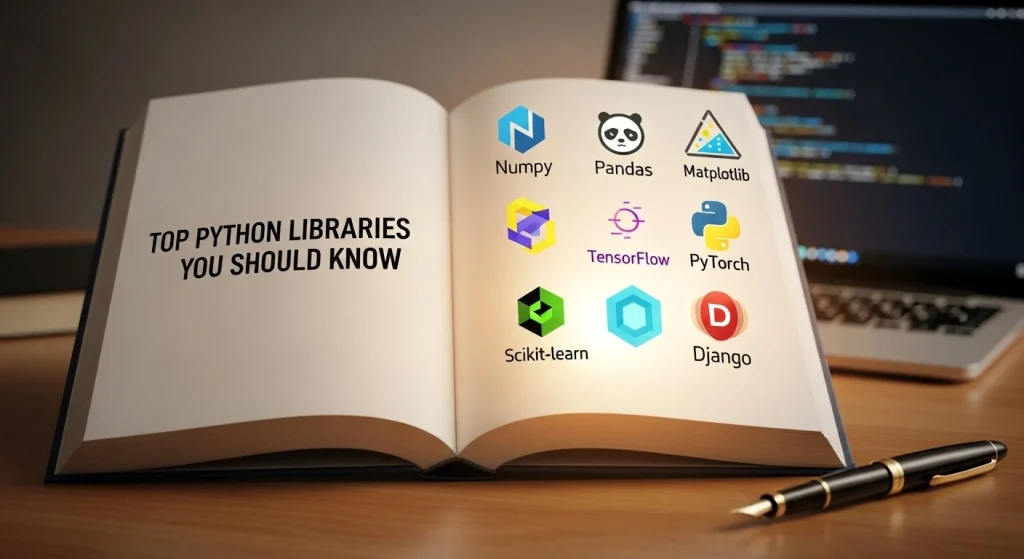What Are Python Libraries?
A library is a collection of pre-written code. That's it. Other people wrote and tested this code to solve specific problems, so you don't have to. Think of it as a toolbox. If you need to work with data, you grab the data analysis toolbox. If you're building a website, you grab the web development toolbox.
You use these libraries by importing them into your script. This gives you access to all the functions and methods inside that library. This practice is fundamental. Reinventing the wheel is a waste of time. Someone has already optimized code for making web requests or performing complex math. Use their work.
There are two main types:
- The Standard Library: This comes bundled with Python. You don't need to install anything extra. It has tools for common tasks like working with files (
os), handling dates and times (datetime), and more. Many people underestimate how powerful the standard library is. - Third-Party Libraries: These are created by the community and hosted on the Python Package Index (PyPI). You install them using a package manager, almost always pip. This is where the real power for specialized tasks like data science, web development, and machine learning comes from.
You bring a library's code into your project using the import statement. Pay attention to the conventional ways to import each one; it makes your code readable to others.
Top Python Libraries You Need to Know
The library you use depends on what you are trying to do. Here's a breakdown by category.
Category: Data Science and Analysis
This is Python's home turf. If you're touching data, you're using these.
1. NumPy (Numerical Python)
What it is: The absolute foundation for numerical computing in Python. Its main feature is the powerful N-dimensional array object. It's fast because the heavy lifting is done in C. If you're doing any kind of math on large sets of numbers, you need NumPy.
Import Syntax:
import numpy as np2. Pandas
What it is: The go-to tool for data manipulation and analysis. It gives you two main data structures: the Series (1D) and the DataFrame (2D, like a spreadsheet or SQL table). It's built on top of NumPy and makes cleaning, transforming, merging, and filtering data straightforward.
Import Syntax:
import pandas as pd3. Matplotlib
What it is: The original and most fundamental data visualization library. It allows you to create all kinds of static, animated, and interactive plots and graphs. It's highly customizable but can be complex. Most other plotting libraries are built on top of it or designed to work with it.
Import Syntax (specifically for plotting):
import matplotlib.pyplot as plt4. Seaborn
What it is: A layer on top of Matplotlib. It makes creating attractive and informative statistical graphics easier. You can make complex plots like heatmaps and violin plots with very little code.
Import Syntax:
import seaborn as sns5. Plotly
What it is: Used for creating interactive, web-ready plots. Unlike Matplotlib's static images, Plotly graphs can be hovered over, zoomed, and panned. It's excellent for dashboards and websites.
Import Syntax (for its high-level interface):
import plotly.express as pxCategory: Machine Learning & AI
This is the other area where Python dominates completely.
6. Scikit-learn
What it is: The essential library for classical machine learning. It provides simple and efficient tools for data mining and data analysis, including algorithms for classification, regression, clustering, and dimensionality reduction. It works seamlessly with NumPy and Pandas. If you are starting with ML, you start here.
Import Syntax (example for an SVM model):
from sklearn.svm import SVC7. TensorFlow
What it is: A comprehensive ecosystem for building and deploying machine learning models, developed by Google. It's primarily used for deep learning (neural networks). It can be complex, but it's powerful and used heavily in production environments.
Import Syntax:
import tensorflow as tf8. Keras
What it is: A high-level API for building and training deep learning models. It runs on top of TensorFlow (and is now integrated with it) and provides a much simpler, more user-friendly interface. You can build a neural network in just a few lines of code.
Import Syntax (often used directly from TensorFlow):
from tensorflow import keras9. PyTorch
What it is: The other major deep learning framework, developed by Facebook's AI Research lab. It's known for its flexibility and is extremely popular in the research community. The choice between PyTorch and TensorFlow is often a matter of preference and project needs.
Import Syntax:
import torchCategory: Web Development (Back-End)
Python is a major player in building the server-side logic of websites and applications.
10. Django
What it is: A high-level, "batteries-included" web framework. It provides an all-in-one solution with an admin panel, an ORM (for databases), a templating engine, and more, right out of the box. It encourages rapid development and clean, pragmatic design. It's powerful but can be rigid.
Import Syntax (varies by use, no single import): You import specific components as needed.
from django.http import HttpResponse
from django.urls import path11. Flask
What it is: A "micro" web framework. It's lightweight and gives you the bare essentials: routing and a request/response system. Anything else—database integration, form validation—you add with extension libraries. This provides more flexibility but requires more setup decisions.
Import Syntax:
from flask import Flask, request, jsonify12. FastAPI
What it is: A modern, high-performance web framework for building APIs. Its key features are speed and automatic, interactive API documentation (using standards like OpenAPI). It's growing in popularity for services that need to be fast and have clear documentation.
Import Syntax:
from fastapi import FastAPICategory: Web Scraping & HTTP Requests
Need to get data from the internet? These are your tools.
13. Requests
What it is: The go-to library for making HTTP requests. It simplifies the process of sending requests to websites and APIs and handling the responses. It's incredibly user-friendly compared to Python's built-in urllib.
Import Syntax:
import requests14. Beautiful Soup
What it is: A library for parsing HTML and XML documents. You use Requests to get the webpage, then you use Beautiful Soup to navigate the messy HTML structure and extract the specific data you need. It's excellent for web scraping static websites.
Import Syntax:
from bs4 import BeautifulSoup15. Scrapy
What it is: A full-fledged web crawling and scraping framework. It's not just a parser; it's an entire engine for downloading web pages, processing them, and saving the data. It's built to handle large-scale, complex scraping projects efficiently.
Import Syntax (used in a Scrapy project structure):
import scrapy16. Selenium
What it is: A browser automation tool. It allows you to control a real web browser (like Chrome or Firefox) with your Python script. This is essential for scraping modern websites that rely heavily on JavaScript to load their content. If the data isn't in the initial HTML, you need Selenium to interact with the page like a user would.
Import Syntax (to control a browser):
from selenium import webdriverCategory: GUI (Graphical User Interface) Development
For building desktop applications.
17. Tkinter
What it is: The standard, built-in GUI library for Python. It’s not the most powerful or modern-looking, but it's included with Python, so there are zero dependencies to install. Good for simple tools and learning the basics of GUI programming.
Import Syntax:
import tkinter as tk18. PyQt / PySide
What it is: Python bindings for the Qt framework, a very powerful and professional C++ GUI framework. These are used for creating feature-rich, cross-platform desktop applications. The learning curve is steeper, but the results are much more robust than Tkinter. PySide is the official binding from the Qt company.
Import Syntax (varies, but for PySide6):
from PySide6.QtWidgets import QApplication, QWidget19. Pygame
What it is: A library designed for making 2D games. It provides modules for graphics, sound, and user input (keyboard, mouse). It's a great tool for learning game development principles and is very popular for educational purposes and indie game projects.
Import Syntax:
import pygameCategory: Automation & System Interaction
For scripting repetitive tasks on your computer.
20. os / shutil / pathlib
What they are: These are modules in the standard library for interacting with the operating system. os lets you work with directories and paths, shutil is for high-level file operations (copying, moving, deleting), and pathlib offers a modern, object-oriented way to handle filesystem paths.
Import Syntax:
import os
import shutil
from pathlib import Path21. PyAutoGUI
What it is: A library for programmatically controlling the mouse and keyboard. You can use it to automate user interactions with other applications, making it a powerful tool for tasks where no API is available.
Import Syntax:
import pyautoguiCategory: Database Interaction
For connecting your Python code to SQL databases.
22. SQLAlchemy
What it is: A powerful SQL toolkit and Object Relational Mapper (ORM). It gives you two ways to work: SQLAlchemy Core, which is a programmatic way to write SQL queries using Python objects, and the SQLAlchemy ORM, which lets you map your Python classes directly to database tables, abstracting away the SQL entirely.
Import Syntax (for creating an engine):
from sqlalchemy import create_engineCategory: Testing
To ensure your code works correctly and reliably.
23. unittest
What it is: The testing framework built into the Python standard library. It provides a solid foundation for writing and running tests for your code.
Import Syntax:
import unittest24 Pytest
What it is: The most popular third-party testing framework. It's widely used because its syntax is simpler and requires less boilerplate code than unittest, making tests easier to write and read. It has a vast ecosystem of plugins for advanced features.
Import Syntax (no import needed to run, but used for fixtures etc.):
import pytest