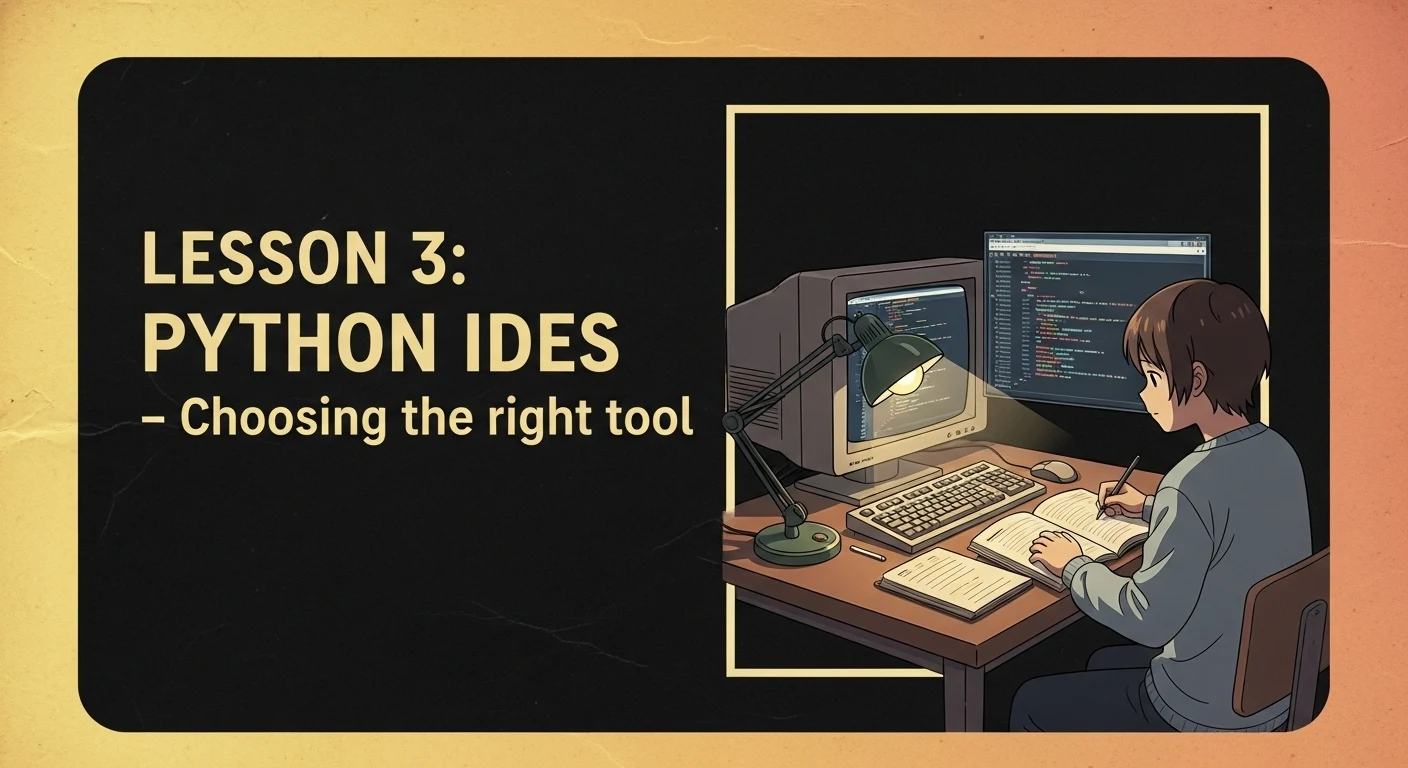Alright, let's talk about where you'll write your code. You can use a basic text editor, but you'll be making your life harder. Use a proper tool. An IDE (Integrated Development Environment) or a good code editor gives you features that help you write better code, faster.
Here's the breakdown of the most common choices.
IDLE: The One That Comes With Python
What it is: IDLE is the basic editor that's bundled with Python when you install it.
Who it's for: Someone writing their very first "Hello, World!" script. It's meant to be a learning tool.
Pros: It's already installed with Python, so there's zero setup. It has an interactive shell and a basic debugger.
Cons: It's extremely basic. You'll outgrow it in a week. No one uses this for real projects.
Setup: Just install Python. It's there.
Thonny: The Beginner's Best Friend
What it is: An IDE built specifically for teaching and learning Python.
Who it's for: Beginners. Seriously, if you're just starting, use this.
Pros: It shows you how your code is executed step-by-step. You can see how variables change. The debugger is simple and visual. It's clean, uncluttered, and focuses on making Python easy to understand.
Cons: Like IDLE, you will eventually outgrow it. It lacks the powerful features needed for large, complex projects.
Setup:
- Go to the Thonny website.
- Download the installer for your OS (it comes with Python bundled).
- Run the installer. That's it.
VS Code (Visual Studio Code): The All-Rounder
What it is: A free, lightweight, and highly extensible code editor from Microsoft. It's not a full IDE out of the box, but you make it one with extensions.
Who it's for: Everyone. Beginners, intermediates, and professionals. It's the most popular choice for a reason.
Pros: Fast, customizable, and has a massive library of extensions for everything (Python, Git, Docker, etc.). The integrated terminal is excellent. It handles everything from small scripts to huge projects.
Cons: It's not a Python-specific tool. You must configure it with extensions to get the most out of it. This initial setup can be a small hurdle for absolute beginners.
Setup:
- Download and install VS Code from the official website.
- Open VS Code. Go to the Extensions view (the icon with four squares).
- Search for "Python" and install the official extension by Microsoft. This gives you linting (error checking), debugging, and IntelliSense (code completion).
- When you open a
.pyfile, VS Code will prompt you to select a Python interpreter. Choose the Python version you installed. You're ready to go.
PyCharm: The Heavyweight Champion
What it is: A full-featured, powerful IDE built specifically for Python by JetBrains.
Who it's for: Professional developers, data scientists, and serious hobbyists. Beginners can use it, but it might be overkill.
Pros: It has everything you need built-in: a top-tier debugger, excellent code completion and analysis, great integration with databases and version control (Git), and strong support for web frameworks and data science libraries. The "Community Edition" is free and has more than enough features for most people.
Cons: It can be slow to start up and uses more system resources than VS Code. The sheer number of features can be overwhelming for a newcomer.
Setup:
- Download PyCharm Community Edition from the JetBrains website. (Don't pay for the Professional version unless you know you need it).
- Run the installer.
- When you create a new project, PyCharm helps you set up a virtual environment (a good practice to isolate project dependencies). It will automatically detect your installed Python interpreter. Just follow the on-screen prompts.
Verdict: Which One Should You Use?
Total Beginner? Start with Thonny. Use it for a few weeks to understand the basics of how Python works.
Ready for Real Projects? Move to VS Code. It's the industry standard for a reason. It's powerful, versatile, and will grow with you.
Serious, Python-only Developer? Try PyCharm. If you're going deep into Python, especially for large applications or complex data science, its specialized features can be a huge productivity boost.
Don't waste time debating which is "best." Pick one and start writing code. You can always switch later. The tool is less important than the code you write with it.