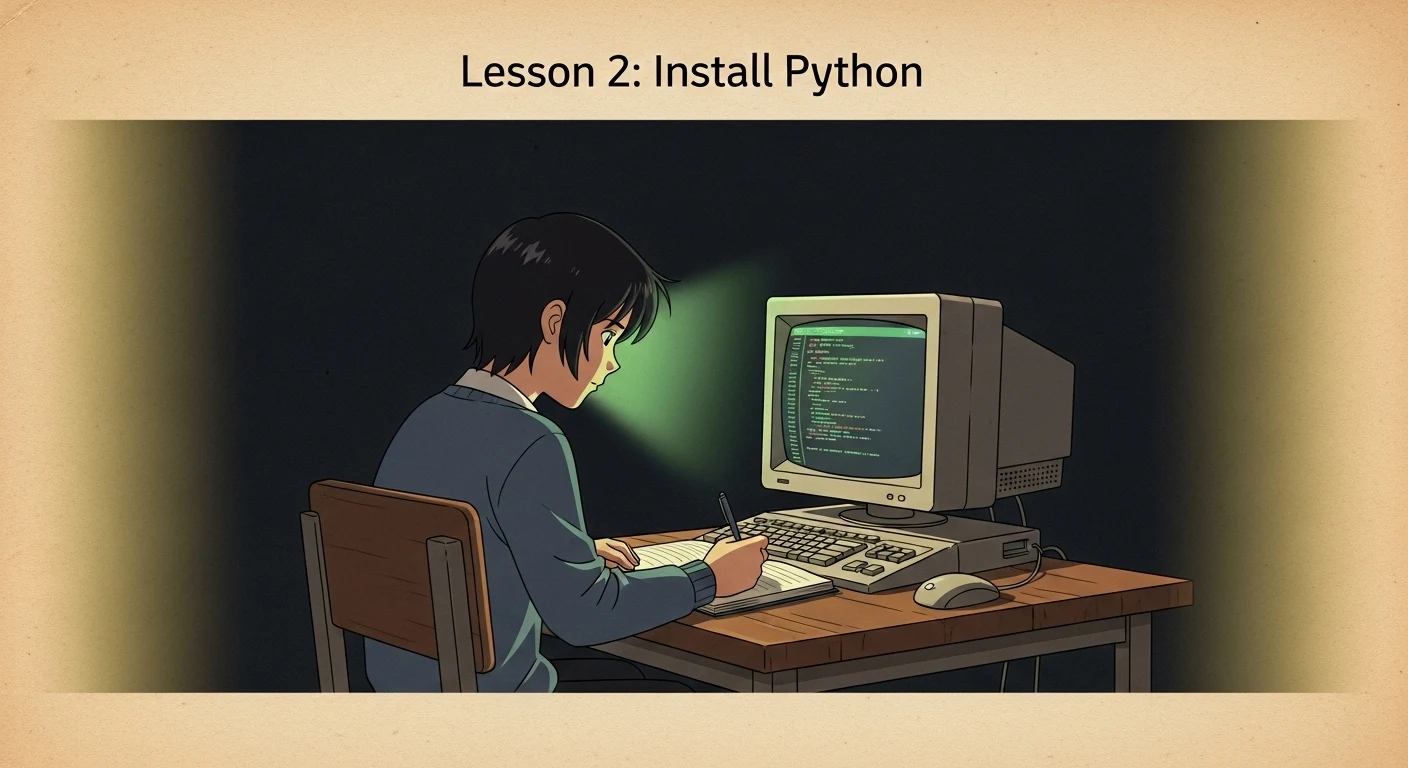Alright, let's get Python on your machine. No excuses.
On Windows
You have two good options. Pick one.
Option 1: The Official Way (Recommended)
Go to python.org.
Go to the "Downloads" section. It will automatically detect you're on Windows.
Click the button to download the latest stable version.
Run the installer. IMPORTANT: Check the box that says "Add Python to PATH". Seriously, don't forget this. It'll save you a lot of headaches later.
Click "Install Now". Wait for it to finish.
To check if it worked: Open Command Prompt (search for cmd) and type python --version. If you see a version number, you're good.
Option 2: The Microsoft Store
Open the Microsoft Store on Windows.
Search for "Python".
Find the latest version published by the Python Software Foundation and click "Get" or "Install".
This method automatically handles the PATH stuff for you. It's good for beginners who just want to get started without hassle.
On macOS
Your Mac already has an old version of Python pre-installed. Don't use it. It's outdated and for internal system use. Get a proper, modern version.
Option 1: The Official Way (Cleanest)
Go to python.org.
Go to the "Downloads" section and grab the latest macOS installer.
Run the .pkg file. Click through the installation prompts. It's straightforward.
It will install python3 and pip3.
To check: Open your Terminal and type python3 --version. You should see the new version you just installed.
Option 2: Homebrew (For Power Users)
If you plan on doing a lot of development on your Mac, you should be using Homebrew.
First, install Homebrew if you don't have it. Open Terminal and paste this command:
/bin/bash -c "$(curl -fsSL https://raw.githubusercontent.com/Homebrew/install/HEAD/install.sh)"Once Homebrew is installed, type this in your Terminal:
brew install python3Homebrew handles all the path setup for you. To check, run python3 --version in the terminal.
On Linux
Most Linux distros come with Python pre-installed. But it might be an older version. You'll want the latest python3 and its package manager, pip.
Open your terminal and use your distribution's package manager.
For Debian/Ubuntu/Mint:
sudo apt update
sudo apt install python3 python3-pipFor Fedora/CentOS/RHEL:
sudo dnf install python3(pip is usually included)
Check the installation with python3 --version. If it shows a recent version, you're done.
Online (No Installation Needed)
Don't want to install anything? Or maybe you're on a machine you don't own, like a Chromebook. Use an online environment. These run Python on a server and show you the results in your browser.
- Replit: It's a full online IDE. You can create projects, install packages, and it saves your work. Great for starting out.
- Google Colab: This is basically a Jupyter Notebook in the cloud. It's the standard for data science and machine learning work because it gives you free access to powerful hardware.
- Serplora Online Python Compiler: It is a basic interactive online Python compiler. It's good for testing a quick basic script, but not for anything serious.
Just go to their websites and start typing code. It's that simple.